Starting with the 0.9 release, MGOB can be used as a backup agent for MongoDB clusters running in Kubernetes. This is a step by step guide on setting up MGOB using StatefulSets and PersistentVolumeClaims to automate MongoDB backups on Google Kubernetes Engine.
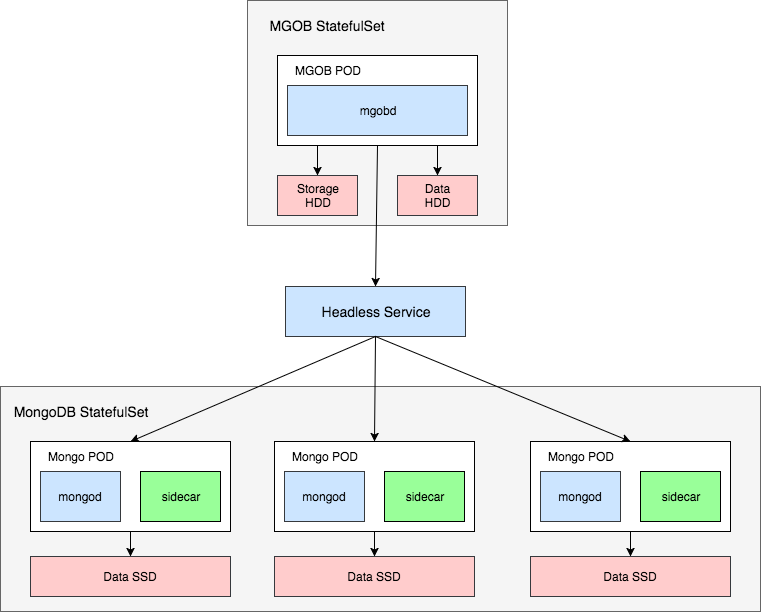
Requirements:
- GKE cluster minimum version v1.8
- kubctl admin config
Clone the mgob repository:
$ git clone https://github.com/stefanprodan/mgob.git
$ cd mgob/k8s
Create a cluster admin user:
kubectl create clusterrolebinding "cluster-admin-$(whoami)" \
--clusterrole=cluster-admin \
--user="$(gcloud config get-value core/account)"
Create a MongoDB RS with Stateful Sets
Create the db namespace:
$ kubectl apply -f ./namespace.yaml
namespace "db" created
Create the ssd and hdd storage classes:
$ kubectl apply -f ./storage.yaml
storageclass "ssd" created
storageclass "hdd" created
Create the startup-script Daemon Set to disable hugepage on all hosts:
$ kubectl apply -f ./mongo-ds.yaml
daemonset "startup-script" created
Create a 3 nodes Replica Set, each replica provisioned with a 1Gi SSD disk:
$ kubectl apply -f ./mongo-rs.yaml
service "mongo" created
statefulset "mongo" created
clusterrole "default" configured
serviceaccount "default" configured
clusterrolebinding "system:serviceaccount:db:default" configured
The above command creates a Headless Service and a Stateful Set for the Mongo Replica Set and a Service Account for the Mongo sidecar. Each pod contains a Mongo instance and a sidecar. The sidecar will initialize the Replica Set and will add the rs members as soon as the pods are up. You can safely scale up or down the Stateful Set replicas, the sidecar will add or remove rs members.
You can monitor the rs initialization by looking at the sidecar logs:
$ kubectl -n db logs mongo-0 mongo-sidecar
Using mongo port: 27017
Starting up mongo-k8s-sidecar
The cluster domain 'cluster.local' was successfully verified.
Pod has been elected for replica set initialization
initReplSet 10.52.2.127:27017
Inspect the newly created cluster with kubectl:
$ kubectl -n db get pods --selector=role=mongo
NAME READY STATUS RESTARTS AGE
po/mongo-0 2/2 Running 0 8m
po/mongo-1 2/2 Running 0 7m
po/mongo-2 2/2 Running 0 6m
Connect to the container running in mongo-0 pod, create a test database and insert some data:
$ kubectl -n db exec -it mongo-0 -c mongod mongo
rs0:PRIMARY> use test
rs0:PRIMARY> db.inventory.insert({item: "one", val: "two" })
WriteResult({ "nInserted" : 1 })
Each MongoDB replica has its own DNS address as in <pod-name>.<service-name>.<namespace>.
If you need to access the Replica Set from another namespace use the following connection url:
mongodb://mongo-0.mongo.db,mongo-1.mongo.db,mongo-2.mongo.db:27017/dbname_?
Test the connectivity by creating a temporary pod in the default namespace:
$ kubectl run -it --rm --restart=Never mongo-cli --image=mongo --command -- /bin/bash
root@mongo-cli:/# mongo "mongodb://mongo-0.mongo.db,mongo-1.mongo.db,mongo-2.mongo.db:27017/test"
rs0:PRIMARY> db.getCollectionNames()
[ "inventory" ]
The mongo-k8s-sidecar deals with ReplicaSet provisioning only. if you want to run a sharded cluster on GKE, take a look at pkdone/gke-mongodb-shards-demo.
Create a MongoDB Backup agent with Stateful Sets
First let’s create two databases test1 and test2:
$ kubectl -n db exec -it mongo-0 -c mongod mongo
rs0:PRIMARY> use test1
rs0:PRIMARY> db.inventory.insert({item: "one", val: "two" })
WriteResult({ "nInserted" : 1 })
rs0:PRIMARY> use test2
rs0:PRIMARY> db.inventory.insert({item: "one", val: "two" })
WriteResult({ "nInserted" : 1 })
Create a ConfigMap to schedule backups every minute for test1 and every two minutes for test2:
kind: ConfigMap
apiVersion: v1
metadata:
labels:
role: backup
name: mgob-config
namespace: db
data:
test1.yml: |
target:
host: "mongo-0.mongo.db,mongo-1.mongo.db,mongo-2.mongo.db"
port: 27017
database: "test1"
scheduler:
cron: "*/1 * * * *"
retention: 5
timeout: 60
test2.yml: |
target:
host: "mongo-0.mongo.db,mongo-1.mongo.db,mongo-2.mongo.db"
port: 27017
database: "test2"
scheduler:
cron: "*/2 * * * *"
retention: 10
timeout: 60
Apply the config:
kubectl apply -f ./mgob-cfg.yaml
Deploy mgob Headless Service and Stateful Set with two disks, 3Gi for the long term backup storage and 1Gi for the temporary storage of the running backups:
kubectl apply -f ./mgob-dep.yaml
To monitor the backups you can stream the mgob logs:
$ kubectl -n db logs -f mgob-0
msg="Backup started" plan=test1
msg="Backup finished in 261.76829ms archive test1-1514491560.gz size 307 B" plan=test1
msg="Next run at 2017-12-28 20:07:00 +0000 UTC" plan=test1
msg="Backup started" plan=test2
msg="Backup finished in 266.635088ms archive test2-1514491560.gz size 313 B" plan=test2
msg="Next run at 2017-12-28 20:08:00 +0000 UTC" plan=test2
Or you can curl the mgob API:
kubectl -n db exec -it mgob-0 -- curl mgob-0.mgob.db:8090/status
Let’s run an on demand backup for test2 database:
kubectl -n db exec -it mgob-0 -- curl -XPOST mgob-0.mgob.db:8090/backup/test2
{"plan":"test2","file":"test2-1514492080.gz","duration":"61.109042ms","size":"313 B","timestamp":"2017-12-28T20:14:40.604057546Z"}
You can restore a backup from within mgob container.
Exec into mgob and identify the backup you want to restore, the backups are in /storage/<plan-name>.
$ kubectl -n db exec -it mgob-0 /bin/bash
ls -lh /storage/test1
-rw-r--r-- 1 root root 307 Dec 28 20:23 test1-1514492580.gz
-rw-r--r-- 1 root root 162 Dec 28 20:23 test1-1514492580.log
-rw-r--r-- 1 root root 307 Dec 28 20:24 test1-1514492640.gz
-rw-r--r-- 1 root root 162 Dec 28 20:24 test1-1514492640.log
Use mongorestore to connect to your MongoDB server and restore a backup:
$ kubectl -n db exec -it mgob-0 /bin/bash
mongorestore --gzip --archive=/storage/test1/test1-1514492640.gz --host mongo-0.mongo.db:27017 --drop
Monitoring and alerting
For each backup plan you can configure alerting via email or Slack:
# Email notifications (optional)
smtp:
server: smtp.company.com
port: 465
username: user
password: secret
from: mgob@company.com
to:
- devops@company.com
- alerts@company.com
# Slack notifications (optional)
slack:
url: https://hooks.slack.com/services/xxxx/xxx/xx
channel: devops-alerts
username: mgob
# 'true' to notify only on failures
warnOnly: false
Mgob exposes Prometheus metrics on the /metrics endpoint.
Successful/failed backups counter:
mgob_scheduler_backup_total{plan="test1",status="200"} 8
mgob_scheduler_backup_total{plan="test2",status="500"} 2
Backup duration:
mgob_scheduler_backup_latency{plan="test1",status="200",quantile="0.5"} 2.149668417
mgob_scheduler_backup_latency{plan="test1",status="200",quantile="0.9"} 2.39848413
mgob_scheduler_backup_latency{plan="test1",status="200",quantile="0.99"} 2.39848413
Backup to GCP Storage Bucket
For long term backup storage you could use a GCP Bucket since is a cheaper option than keeping all backups on disk.
First you need to create an GCP service account key from the API & Services page. Download the JSON file
and rename it to service-account.json.
Store the JSON file as a secret in the db namespace:
kubectl -n db create secret generic gcp-key --from-file=service-account.json=service-account.json
From the GCP web UI, navigate to Storage and create a regional bucket named mgob.
If the bucket name is taken you’ll need to change it in the mgob-gstore-cfg.yaml file:
kind: ConfigMap
apiVersion: v1
metadata:
labels:
role: mongo-backup
name: mgob-gstore-config
namespace: db
data:
test.yml: |
target:
host: "mongo-0.mongo.db,mongo-1.mongo.db,mongo-2.mongo.db"
port: 27017
database: "test"
scheduler:
cron: "*/1 * * * *"
retention: 1
timeout: 60
gcloud:
bucket: "mgob"
keyFilePath: /etc/mgob/service-account.json
Apply the config:
kubectl apply -f ./mgob-gstore-cfg.yaml
Deploy mgob with the gcp-key secret map to a volume:
kubectl apply -f ./mgob-gstore-dep.yaml
After one minute the backup will be uploaded to the GCP bucket:
$ kubectl -n db logs -f mgob-0
msg="Google Cloud SDK 181.0.0 bq 2.0.27 core 2017.11.28 gsutil 4.28"
msg="Backup started" plan=test
msg="GCloud upload finished Copying file:///storage/test/test-1514544660.gz"
Conclusions
If you are running MongoDB on Kubernetes with MGOB you can easily schedule backups with retention, upload them to an GCP Storage and set up alerting. If you have any suggestion on improving this guide please submit an issue or PR on GitHub at stefanprodan/mgob. Contributions are more than welcome!
